I have subnetted the 192.168.1.0 network using VLSM to cater or networks of the following sizes:
192.168.1.0 – 60 Hosts
192.168.1.64 – 40 Hosts
192.168.1.128 – 30 Hosts
192.168.1.160 – 25 Hosts
First I configure EIGRP on R1 on just one interface (linked to R2).
R1
R1#conf t
Enter configuration commands, one per line. End with CNTL/Z.
R1(config)#router eigrp 10
R1(config-router)#network 192.168.1.193 0.0.0.0
R1(config-router)#no auto-summary
R1(config-router)#end
I have used 10 as the AS for EIGRP, this must be the same for all the routers. I have turned off auto-summary so I can have better control of summarisation. I use some show commands to check its running on just the specified interface.
R1#sh ip eigrp interfaces
IP-EIGRP interfaces for process 10
Xmit Queue Mean Pacing Time Multicast Pending
Interface Peers Un/Reliable SRTT Un/Reliable Flow Timer Routes
Et0/0 0 0/0 0 0/1 0 0
I can also see that there are currently no neighbors.
R1#sh ip eigrp neighbors
IP-EIGRP neighbors for process 10
I now enable EIGRP on R2 and I see the adjacency form.
R2
R2#conf t
Enter configuration commands, one per line. End with CNTL/Z.
R2(config)#router eigrp 10
R2(config-router)#network 192.168.1.194 0.0.0.0
R2(config-router)#network 192.168.1.197 0.0.0.0
R2(config-router)#
*Mar 1 00:42:40.399: %DUAL-5-NBRCHANGE: IP-EIGRP(0) 10: Neighbor 192.168.1.193 (Ethernet0/3) is up: new adjacency
Back on R1 i check the neighbor table.
R1
R1#sh ip eigrp neighbors
IP-EIGRP neighbors for process 10
H Address Interface Hold Uptime SRTT RTO Q Seq
(sec) (ms) Cnt Num
0 192.168.1.194 Et0/0 12 00:00:39 13 200 0 3
Checking the route table on R1 i can also see the EIGRP route.
R1#sh ip route
Codes: C – connected, S – static, R – RIP, M – mobile, B – BGP
D – EIGRP, EX – EIGRP external, O – OSPF, IA – OSPF inter area
N1 – OSPF NSSA external type 1, N2 – OSPF NSSA external type 2
E1 – OSPF external type 1, E2 – OSPF external type 2
i – IS-IS, su – IS-IS summary, L1 – IS-IS level-1, L2 – IS-IS level-2
ia – IS-IS inter area, * – candidate default, U – per-user static route
o – ODR, P – periodic downloaded static route
Gateway of last resort is not set
192.168.1.0/30 is subnetted, 3 subnets
C 192.168.1.204 is directly connected, Ethernet0/1
C 192.168.1.192 is directly connected, Ethernet0/0
D 192.168.1.196 [90/307200] via 192.168.1.194, 00:04:36, Ethernet0/0
On R4 I enable EIGRP.
R4
R4#conf t
Enter configuration commands, one per line. End with CNTL/Z.
R4(config)#router eigrp 10
R4(config-router)#network 192.168.1.198 0.0.0.0
R4(config-router)#network 192.168.1.202 0.0.0.0
And on R3 I enable EIGRP.
R3#conf t
Enter configuration commands, one per line. End with CNTL/Z.
R3(config)#router eigrp 10
R3(config-router)#network 192.168.1.201 0.0.0.0
R3(config-router)#network 192.168.1.206 0.0.0.0
R3(config-router)#network 192.168.1.161 0.0.0.0
From R3 I check the routing table and I can see routes to the all the other networks I have configured so far.
R3#sh ip route
Codes: C – connected, S – static, R – RIP, M – mobile, B – BGP
D – EIGRP, EX – EIGRP external, O – OSPF, IA – OSPF inter area
N1 – OSPF NSSA external type 1, N2 – OSPF NSSA external type 2
E1 – OSPF external type 1, E2 – OSPF external type 2
i – IS-IS, su – IS-IS summary, L1 – IS-IS level-1, L2 – IS-IS level-2
ia – IS-IS inter area, * – candidate default, U – per-user static route
o – ODR, P – periodic downloaded static route
Gateway of last resort is not set
192.168.1.0/24 is variably subnetted, 5 subnets, 2 masks
C 192.168.1.200/30 is directly connected, Ethernet0/1
C 192.168.1.204/30 is directly connected, Ethernet0/0
D 192.168.1.192/30 [90/332800] via 192.168.1.202, 00:00:09, Ethernet0/1
D 192.168.1.196/30 [90/307200] via 192.168.1.202, 00:00:09, Ethernet0/1
C 192.168.1.160/27 is directly connected, Ethernet0/2
What is missing from my routing table is routes for all the networks hanging off R2. This is because I used the wildcard mask of 0.0.0.0 to specify that EIGRP only ran on certain interfaces. To enable EIGRP for all networks on R2 I will add a new network with no wildcard mask. This is similar to commands used when setting up RIP.
R2
R2#conf t
Enter configuration commands, one per line. End with CNTL/Z.
R2(config)#router eigrp 10
R2(config-router)#network 192.168.1.0
Now when I check the routing table on R3 i can see all the new networks attached to R2.
R3
R3#sh ip route
Codes: C – connected, S – static, R – RIP, M – mobile, B – BGP
D – EIGRP, EX – EIGRP external, O – OSPF, IA – OSPF inter area
N1 – OSPF NSSA external type 1, N2 – OSPF NSSA external type 2
E1 – OSPF external type 1, E2 – OSPF external type 2
i – IS-IS, su – IS-IS summary, L1 – IS-IS level-1, L2 – IS-IS level-2
ia – IS-IS inter area, * – candidate default, U – per-user static route
o – ODR, P – periodic downloaded static route
Gateway of last resort is not set
192.168.1.0/24 is variably subnetted, 8 subnets, 3 masks
D 192.168.1.64/26 [90/332800] via 192.168.1.202, 00:02:14, Ethernet0/1
D 192.168.1.0/26 [90/332800] via 192.168.1.202, 00:02:14, Ethernet0/1
C 192.168.1.200/30 is directly connected, Ethernet0/1
C 192.168.1.204/30 is directly connected, Ethernet0/0
D 192.168.1.192/30 [90/332800] via 192.168.1.202, 00:04:25, Ethernet0/1
D 192.168.1.196/30 [90/307200] via 192.168.1.202, 00:04:25, Ethernet0/1
C 192.168.1.160/27 is directly connected, Ethernet0/2
D 192.168.1.128/27 [90/332800] via 192.168.1.202, 00:02:14, Ethernet0/1
Now I can see all the networks.
I want to test my reliance between R3 and R2. To do this I will test connectivity and then shut down an interface on R4. Hopefully routing will continue.
R3
R3#ping r2
Type escape sequence to abort.
Sending 5, 100-byte ICMP Echos to 192.168.1.197, timeout is 2 seconds:
!!!!!
Success rate is 100 percent (5/5), round-trip min/avg/max = 4/9/16 ms
R3 can ping R2 successfully. Now I shutdown R4′s interface.
R4
R4(config)#int ethernet 0/0
R4(config-if)#shut
R3
R3#ping r2
Type escape sequence to abort.
Sending 5, 100-byte ICMP Echos to 192.168.1.197, timeout is 2 seconds:
..
*Mar 1 01:16:28.347: %DUAL-5-NBRCHANGE: IP-EIGRP(0) 10: Neighbor 192.168.1.202 (Ethernet0/1) is down: holding time expired…
Success rate is 0 percent (0/5)
Pings fail! I check R1 and find that it is only routing for network 192.168.1.192 (on interface 192.168.1.193).
R1
R1#sh ip protocols
Routing Protocol is “eigrp 10″
Outgoing update filter list for all interfaces is not set
Incoming update filter list for all interfaces is not set
Default networks flagged in outgoing updates
Default networks accepted from incoming updates
EIGRP metric weight K1=1, K2=0, K3=1, K4=0, K5=0
EIGRP maximum hopcount 100
EIGRP maximum metric variance 1
Redistributing: eigrp 10
EIGRP NSF-aware route hold timer is 240s
Automatic network summarization is not in effect
Maximum path: 4
Routing for Networks:
192.168.1.193/32
Routing Information Sources:
Gateway Distance Last Update
192.168.1.194 90 00:01:37
Distance: internal 90 external 170
I add the other interface into EIGRP for AS 10.
R1#conf t
Enter configuration commands, one per line. End with CNTL/Z.
R1(config)#router eigrp 10
R1(config-router)#network 192.168.1.205 0.0.0.0
Back on R3 I attempt to contact R2 again.
R3
R3#ping r2
Type escape sequence to abort.
Sending 5, 100-byte ICMP Echos to 192.168.1.197, timeout is 2 seconds:
!!!!!
Success rate is 100 percent (5/5), round-trip min/avg/max = 4/9/12 ms
And looking at my routing table I can see that the next hop to get to R2 is R1 whereas before it was R4
R3#sh ip route
Codes: C – connected, S – static, R – RIP, M – mobile, B – BGP
D – EIGRP, EX – EIGRP external, O – OSPF, IA – OSPF inter area
N1 – OSPF NSSA external type 1, N2 – OSPF NSSA external type 2
E1 – OSPF external type 1, E2 – OSPF external type 2
i – IS-IS, su – IS-IS summary, L1 – IS-IS level-1, L2 – IS-IS level-2
ia – IS-IS inter area, * – candidate default, U – per-user static route
o – ODR, P – periodic downloaded static route
Gateway of last resort is not set
192.168.1.0/24 is variably subnetted, 8 subnets, 3 masks
D 192.168.1.64/26 [90/332800] via 192.168.1.205, 00:01:22, Ethernet0/0
D 192.168.1.0/26 [90/332800] via 192.168.1.205, 00:01:22, Ethernet0/0
C 192.168.1.200/30 is directly connected, Ethernet0/1
C 192.168.1.204/30 is directly connected, Ethernet0/0
D 192.168.1.192/30 [90/307200] via 192.168.1.205, 00:01:22, Ethernet0/0
D 192.168.1.196/30 [90/332800] via 192.168.1.205, 00:01:22, Ethernet0/0
C 192.168.1.160/27 is directly connected, Ethernet0/2
D 192.168.1.128/27 [90/332800] via 192.168.1.205, 00:01:22,Ethernet0/0
* Good Credit to SynJunkie for excellent work of this cause.
Thanks kingsmich

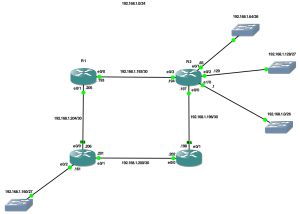
Leave a Reply