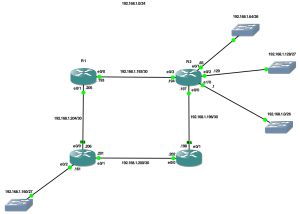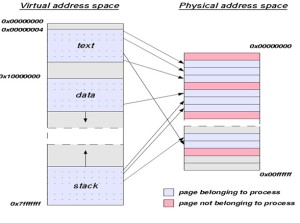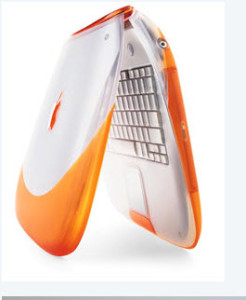CCNA NOTE
The CCNA covers the subject below which candidate must know before the exam, Let go over them briefly.
Go get your Certification
OSI Reference Model and Cisco Three Layer Model

Each OSI layer contain a set of functions performed by programs to enable data to travel from a source to a destination on a network.
In this article I will provide brief descriptions of each layer in the OSI reference model.
Application Layer
The application layer is the OSI layer that is closest to the user. This layer provides network services to the user’s applications. It differs from the other layers in that it does not provide services to any other OSI layer, but only to applications outside the OSI reference model. Applications layer provide a platform to access the data of remote computer.
The application layer protocols that you should know are as follows:
- SNMP (Simple Network Management Protocol) — Communicates status and allows control of networked devices.
- TFTP (Trivial File Transfer Protocol) — Simple, lightweight file transfer.
- DNS (Domain Naming System) — Translates a website name (easy for people) to an IP address (easy for computers).
- DHCP (Dynamic Host Configuration Protocol) — Assigns IP, mask, and DNS server (plus a bunch of other stuff) to hosts.
- Telnet— Provides a remote terminal connection to manage devices to which you are not close enough to use a console cable.
- HTTP (Hypertext Transfer Protocol) — Browses web pages.
- FTP (File Transfer Protocol) — Reliably sends/retrieves all file types.
- SMTP (Simple Mail Transfer Protocol) — Sends email.
- POP3 (Post Office Protocol v.3) — Retrieves email.
- NTP (Network Time Protocol) — Synchronizes networked device clocks.
Presentation layer
The presentation layer is responsible for formatting data so that application-layer protocols (and then the users) can recognize and work with it. Presentation layer format the file extensions—such as .doc, .jpg, .txt, .avi, and so on. you realize that each of these file types is formatted for use by a particular type of application. The presentation layer taking the application layer data and marking it with the formatting codes so that it can be viewed reliably when accessed later. If necessary, the presentation layer might be able to translate between multiple data formats by using a common format.
The Session Layer
The session layer establishes, manages, and terminates sessions between two communicating hosts. It provides its services to the presentation layer. The session layer also synchronizes dialogue between the presentation layers of the two hosts and manages their data exchange. For example, web servers have many users, so many communication processes are open at a given time. Therefore, keeping track of which user communicates on which path is important.
Transport Layer
The transport layer is possibly the most important layer for exam study purposes. A lot is going on here, and it is heavily tested.
The transport layer’s main jobs
- It sets up and maintains a session connection between two devices.
- It can provide for the reliable or unreliable delivery of data across this connection.
- It multiplexes connections, allowing multiple applications to simultaneously send and receive data. When
- Implementing a reliable connection, sequence numbers and acknowledgments (ACKs) are used.
- Flow control (through the use of windowing or acknowledgements)
- Reliable connections (through the use of sequence numbers and Acknowledgement )
Transport layer use two protocols for sending data TCP and UDP.
TCP
TCP is connection oriented protocols. Connection-oriented transmission is said to be reliable. Thinks TCP as registry AD facility available in Indian post office. For this level of service, you have to buy extra ticket and put a bunch of extra labels on it to track where it is going and where it has been. But, you get a receipt when it is delivered, you are guaranteed delivery, and you can keep track of whether your shipment got to its destination. All of this costs you more—but it is reliable!
UDP
UDP is connection less protocols. Connection-less transmission is said to be unreliable. Now, don’t get too wrapped up in the term “unreliable” this doesn’t mean that the data isn’t going to get there; it only means that it isn’t guaranteed to get there. Think of your options when you are sending a postcard, put it in the mailbox, and chances are good that it will get where it’s supposed to go—but there is no guarantee, and stuff does go missing once in a while. On the other hand, it’s cheap.
The transport layer can use two basic flow control methods:
- Ready/not ready signals
- Windowing
There are two problems with the use of ready/not ready signals to implement flow control.
First, the destination may respond to the source with a not ready signal when its buffer fills up. While this message is on its way to the source, the source is still sending information to the destination, which the destination will probably have to drop because its buffer space is full.
The second problem with the use of these signals is that once the destination is ready to receive more information, it must first send a ready signal to the source, which must receive it before more information can be sent. In many implementations, the window size is dynamically negotiated up front and can be renegotiated during the lifetime of the connection.
In windowing a window size is defined between two host engaged in data transmission. And sender host will wait for an acknowledgement signal after sending the segments equal to window size. If any packet lost in way receiver will respond with acknowledgement for lost packet. And sender will send lost packet again.
Reliability
When reliability is necessary, it should cover these four items:
- recognizing lost packets and having them re-sent
- recognizing packets that arrive out of order and reordering them
- detecting duplicate packets and dropping the extra ones
- Avoiding congestion
Connection Multiplexing/Application Mapping
Transport layer assigns a unique set of numbers for each connection. These numbers are called port or socket numbers. TCP, and UDP, provide a multiplexing function for a device: This allows multiple applications to simultaneously send and receive data.
Imagine a server that performs a number of functions—for example email, web pages, FTP, and DNS. The server has a single IP address, but can perform all these different functions for all the hosts that want to connect to it. The transport layer (layer 4) uses port numbers to distinguish between different types of traffic that might be headed for the same IP address.
Port numbers are divided into ranges by the IANA. Following are the current port ranges:
| Port number |
descriptions |
| 0–1023 |
Well-Known—For common TCP/IP functions and applications |
| 1024–49151 |
Registered—For applications built by companies |
| 49152–65535 |
Dynamic/Private—For dynamic connections or unregistered applications |
Common TCP and UDP Port Numbers
| TCP |
UDP |
| FTP |
20, 21 |
DNS |
53 |
| Telnet |
23 |
DHCP |
67,68 |
| SMTP |
25 |
TFTP |
69 |
| DNS |
53 |
NTP |
123 |
| HTTP |
80 |
SNMP |
161 |
| POP |
110 |
|
|
| NNTP |
119 |
|
|
| HTTPS |
443 |
|
|
Network Layer
The network layer provides a logical topology and layer-3 addresses. Routers function at the network layer. This layer is responsible for three main functions:
- Defines logical addresses used at layer-3
- Finds paths, based on the network numbers of logical addresses, to reach destination devices
- Connects different data link types together, such as Ethernet, FDDI, Serial, and Token Ring
IP packet
Where the transport layer uses segments to transfer information between machines, the Internet layer uses datagram’s. Datagram is just another word for packet.
The IP protocol is mainly responsible for these functions:
- Connectionless data delivery: best effort delivery with no data recovery capabilities
- Hierarchical logical addressing to provide for highly scalable internetworks
IP addresses are broken into two components:
- Network component Defines on what segment, in the network, a device is located
- Host component defines the specific device on a particular network segment
Two types of packets are used at the Network layer: data and route updates.
Data packets
Used to transport user data through the internetwork. Protocols used to support data traffic are called routed protocols; examples of routed protocols are IP and IPv6.
Route update packets
Used to update neighboring routers about the networks connected to all routers within the internetwork. Protocols that send route update packets are called routing protocols; examples of some common ones are RIP, RIPv2, EIGRP, and OSPF. Route update packets are used to help build and maintain routing tables on each router.
IP Classes
- Class A addresses range from 1-126: 00000001-01111111.
- Class B addresses range from 128-191: 10000000-10111111.
- Class C addresses range from 192-223: 11000000-11011111.
- Class D addresses range from 224-239: 11100000-11101111.
- Class E addresses range from 240-254:
- 0 is reserved and represents all IP addresses;
- 127 is a reserved address and is used for testing, like a loop back on an interface:
- 255 is a reserved address and is used for broadcasting purposes.
Public addresses are Class A, B, and C addresses that can be used to access devices in other public networks, such as the Internet. Public IP address assign authority The Internet Assigned Numbers Authority (IANA) is ultimately responsible for handing out and managing public addresses. Normally you get public addresses directly from your ISP, which, in turn, requests them from one of five upstream address registries:
- American Registry for Internet Numbers (ARIN)
- Reseaux IP Europeans Network Coordination Center (RIPE NCC)
- Asia Pacific Registry for Internet Numbers (APNIC)
- Latin American and Caribbean Internet Address Registry (LACNIC)
- African Network Information Centre (AfriNIC)
Private IP and ISP
Private ip address can be used to configure private network. You can use private ip to build your network without paying a single rupees. But one biggest problem with private ip is that with private you can not access the internet. This is the point where ISP comes from. ISP purchase a bulk of public ip address and provide them on rent. Whatever you pay to ISP for accessing internet is actually the charge of using public ip address.
Private ip address:- Not route able in public network
- Class A: 10.0.0.0-10.255.255.255 (1 Class A network)
- Class B: 172.16.0.0-172.31.255.255 (16 Class B networks)
- Class C: 192.168.0.0-192.168.255.255 (256 Class C networks)
| Protocol |
Description |
| IP |
IP of TCP/IP, featuring routable 32-bit addressing. |
| IPX |
The equivalent of IP in Novell Netware. |
| ICMP |
Internet Connection Management Protocol. Incorporates Ping and Traceroute, which are layer 3 link-testing utilities. |
| OSPF, IGRP, EIGRP, RIP, ISIS |
Dynamic routing protocols that learn about remote networks and the best paths to them from other routers running the same protocol. |
| ARP, RARP |
Address Resolution Protocol (and Reverse ARP). ARP learns what MAC address is associated with a given IP address. Reverse ARP learns an IP address given a MAC address. |
Data link layer
Main functions of data link layer is
- Defining the Media Access Control (MAC) or hardware addresses
- Defining the physical or hardware topology for connections
- Defining how the network layer protocol is encapsulated in the data link layer frame
- Providing both connectionless and connection-oriented services
- Defines hardware (MAC) addresses as well as the communication process that occurs within a media.
- The first six hexadecimal digits of a MAC address form the OUI.
- MAC addresses only need to be unique in a broadcast domain,
- You can have the same MAC address in different broadcast domains (virtual LANs).
There are two specifications of Ethernet frame Ethernet II and 802
802.2 use a SAP or SNAP field to differentiate between encapsulatedlayer-3 payloads.
With a SNAP frame, the SAP fields are set to 0xAA and the type field is used to indicate the layer-3 protocol. One of the issues of the original SAP field in the 802.2 SAP frame is that even though it is eight bits (one byte) in length, only the first six bits are used for identifying upper-layer protocols, which allows up to 64 protocols.
802.2 SNAP frame support of up to 65,536 protocols
Ethernet II’s Version of Ethernet
- Ethernet II does not have any sub layers, while IEEE 802.2/3 has two: LLC and MAC.
- Ethernet II has a type field instead of a length field (used in 802.3). IEEE 802.2 defines the type for IEEE Ethernet
Physical Layer
The Physical layer communicates directly with the various types of actual communication media. Different kinds of media represent these bit values in different ways. Some use audio tones, while others utilize state transitions—changes in voltage from high to low and low to high. Specific protocols are needed for each type of media to explain the proper bit patterns to be used, how data is encoded into media signals, and the various qualities of the physical media’s attachment interface.
Fiber Cabling
Two types of fiber are used for connections: multimode and single-mode.
Multimode fiber
has a fiber thickness of either 850 or 1300 nanometers (nm), and the light signal is typically provided by an LED. When transmitting a signal, the light source is bounced off of the inner cladding (shielding) surrounding the fiber. Multimode fiber can achieve speeds in the hundreds of Mbps range, and many signals can be generated per fiber.
Single-mode fiber
has a fiber thickness of 1300 or 1550 nm and uses a laser as the light source. Because lasers provide a higher output than LEDs, single-mode fiber can span over 10 kilometers and have speeds up to 100Gbps. With single-mode fiber, only one signal is used per fiber.
- Loss factor is used to describe any signal loss in the fiber before the light source gets to the end of the fiber.
- Connector loss is a loss that occurs when a connector joins two pieces of fibers: a slight signal loss is expected.
- Attenuation describe the signal loose due to distance
- Microbending is when a wrinkle in the fiber, typically where the cable is slightly bent, causes a distortion in the light source.
- Macrobending is when there is leakage of the light source from the fiber, typically from a bend in the fiber cable. to overcome this problem over long distances, optical amplifiers can be used.
Two main standards are used to describe the transmission of signals across a fiber:
SONET is defined by the Exchange Carriers Standards Association (ECSA) and American National Standards Institute (ANSI) and is typically used in North America.
SDH is an international standard used throughout most of the world (with the exception of North America). Both of these standards define the physical layer framing used to transmit light sources, which also includes overhead for the transmission.
Cisco’s three-layer hierarchical model
- Core Layer
The core provides a high-speed layer-2 switching infrastructure and typically does not manipulate packet contents.
- Distribution Layer
The distribution layer provides a boundary between the access and core layers. It contains routers and switches. Routers are used to provide the logical boundary–broadcasts are contained within the access layer and Filtering policies can be implemented to restrict traffic flows.
- Access Layer
- The access layer provides the user’s initial access to the network, which is typically via switches or hubs.
TCP/IP protocol
The TCP/IP protocol stack has four layers. Note that although some of the layers in the TCP/IP protocol stack have the same names as layers in the OSI reference model, the layers have different functions in each model, as is described in the following list:
Application layer:
The application layer handles high-level protocols, including issues of representation, encoding, and dialog control. The TCP/IP model combines all application-related issues into one layer and ensures that this data is properly packaged for the next layer.
Transport layer:
The transport layer deals with QoS issues of reliability, flow control, and error correction. One of its protocols, TCP, provides for reliable network communications.
Internet layer:
The purpose of the Internet layer is to send source datagrams from any network on the internetwork and have them arrive at the destination, regardless of the path they took to get there.
Network access layer:
The name of this layer is broad and somewhat confusing. It is also called the host-to-network layer. It includes the LAN and WAN protocols and all the details in the OSI physical and data link layers.
•Subnetting Supernetting and VLSM
This section would introduce subnetting. You will be able to subnet a network in your head after going through this section. In addition, you will learn about Variable Length Subnet Masks (VLSMs) and how to design a network using VLSMs. This would finish with summarization techniques and configurations.
•Cisco devices administration and configuration
This section introduces you to Cisco equipment. In this section you will learn how to connect to it and make initial configurations, as well as how to connect it to other devices to build a network. You will review the different types of network connections available, with particular emphasis on those that are tested in the CCNA exams. You will also look at where a Cisco device stores the various files it needs to operate, the files needed for the boot process, and the backup and restoration of system files
For our purposes, we use a Catalyst 2960 or 3560 switch and a 1600, 1700, or 2600 series router as example devices. Most of the commands you learn in this section also apply to more advanced models.
Cisco devices are very costly. For exam preparation you could use simulators. Several simulators are available choose one that best suites you. We would packet tracer for configuration.
•Switching VLAN STP VTP DTP Ether Channels
In this section we would cover following CCNA objectives
Use the CLI to discover neighbors on a network
Manage switch startup and configuration
Manage Cisco IOS images, configuration files, and devices on the network
Describe how and when to implement and verify VLANs and trunking, and then implement them on the network
Describe situations in which a spanning tree is used, and implement it on the network
Describe the application and configuration of inter-VLAN routing for a medium-sized routed network
Describe situations in which security is required at Layer 2, and implement it on the network
Identify an approach for troubleshooting and isolating common switched network problems, and offer solutions
•WAN protocols HDLC PPP Frame Really NAT PAT
This section introduces the components of a VPN solution for WAN connectivity, explains how to configure a PPP connection, and describes Frame Relay operation, configuration, and troubleshooting.
In this section we would cover following CCNA objectives
Describe the uses of VPNs for site-to-site and remote-user access
Connect to a service provider over a network and describe the operation and configuration of PPP
Connect to a service provider over a network and describe the operation and the basic configuration of Frame Relay
Identify an approach for troubleshooting common Frame Relay problems and offer solutions
•IPv6 features concepts and configurations
The most important drawbacks to IP version 4 (IPv4) is the limited number of unique network addresses; the Internet is running out of address space.
Two solutions to this dilemma are Network Address Translation (NAT) and IP version 6 (IPv6).
NAT provides a short-term solution to this problem by translating private IPv4 addresses into globally unique, routable IPv4 addresses.
IPv6 is the long-term solution. By increasing the size of an IP address to 128 bits, IPv6 increases the total number of addresses that are available. This section discusses both solutions.
No matter for which certification are you preparing IPv6 has become the essential part of all major certifications. In order to get IT certification you must be familiar with IPv6. With a complete series of article on ipv6 tutorials we have tried our level best to give you whatever universal certifications require from IT professionals.
Limitations of IPv4
Builtin Features of IPv6
Differences between IPv4 and IPv6
IPv6 Terms and Concepts
IPv6 address format
Special IPv6 Addresses
How to configure IPv6 Address
IPv6 Address Auto configuration Process
How to assign IPv6 address in Server 2008
IPv6 Enabled command line tools
IPv6 ICMP
IPv6 Neighbor Discovery Protocol
IPv6 Transition Method and Strategies
How to configure Cisco Router with IPv6
How to configure routing with IPv6 step by step guides
Routing Static Dynamics RIP OSPF IGRP EIGRP
In this section we would cover following CCNA objectives
Describe the purpose and types of dynamic routing protocols
Describe the operation and implementation of distance vector routing protocols
Describe the operation and implementation of link-state routing protocols
Basic of routing distance vector protocol problems solutions
How to configure router step by step guide
How to configure Cisco router in CCNA step by step guide
Static Route configuration on Router
How to configure Static Route on router
RIP Routing information protocol
How to configure RIP routing information protocol
Enhanced Interior Gateway Routing Protocol Configurations
How to configure enhanced interior gateway routing protocol
OSPF Open Shortest Path First Routing protocol
How to configure open shortest path first routing protocol
How to configure EIGRP with RIP on same network
•Wireless networking on Cisco Router
In this section we will introduces Wireless LAN (WLAN) technology. We will discuss the standards associated with WLANs, how WLANs are deployed and the basics of how they operate, security threats specific to WLANs and measures to mitigate them, and the essential steps to connect and configure an access point (AP) and a client.
Basic of Wireless Networking
Wireless networking Access Modes and security Factors
Wireless Networking Security and MAC Address Filtering
Types of Wireless Networks
How to Configure Wireless Network Step by Step guides
. Network Security access lists standards and extended
For this reason, Cisco expects you to have a general understanding of network security.
In section we would cover following topics
Describing the increase in security threats and the need for a security policy
Explaining general methods to mitigate threats
Describing the functions of common security appliances/applications
Describing the recommended practices of securing network device
Network Definitions Characteristics Components locations
Network Security Types of attacks
Network Security Mitigating Common Threats
Access Control List Standard and Extended
Network security Reconnaissance attack
How to configure standard access list on router
How to configure extended access list on router
Go get your Certification
The CCNA program was created to provide a solid introduction to the Cisco Internetwork Operating System (IOS) and Cisco hardware. Cisco certification programs can help networking professionals succeed as they pursue their careers.
| Company |
Cisco System |
| Exam Number |
640-802 |
| Associated Certifications |
CCNA |
| Duration |
90 minutes (45-55 questions) |
| Available Languages |
English, Japanese, Chinese, Spanish, Russian, Korean, French, Portuguese |
| Authorize Exam Organizer |
Pearson VUE |
| Prerequisites |
None ( Basic Networking Knowledge recommended) |
| Substitute Exam |
640-822 ICND1- Interconnecting Cisco Networking Devices Part 1
640-816 ICND2-Interconnecting Cisco Networking Devices Part 2 |
| Validity period |
Three years |
| Recertification |
To recertify, pass the ICND2 exam, or pass the current CCNA exam, or pass a CCNA Concentration exam (wireless, security, voice), or pass the current CCDA exam, or pass any 642 – XXX professional level or Cisco Specialist exam (excluding Sales Specialist exams), or pass a current CCIE or CCDE written exam. |